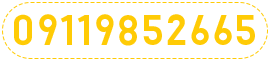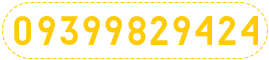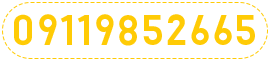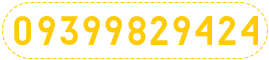سورس Copy Contents of one MSFlexGrid To Another ویژوال بیسیک
- تاریخ :
- دسته بندی : آموزشگاه / سورس ویژوال بیسیک 6
- بـازدید : 2826
- نظـرات : 0
- نـویسنده : مدیریت
 سورس Copy Contents of one MSFlexGrid To Another ویژوال بیسیک
سورس Copy Contents of one MSFlexGrid To Another ویژوال بیسیک' #VBIDEUtils#********************************************
' * Programmer Name : mcrider
' * Web Site : http://www.geocities.com/ResearchTriangle/6311/
' * E-Mail : waty.thierry@usa.net
' * Date : 22/10/1999
' * Time : 15:43
' *******************************************************
' * Comments: CopyFromGrid/PasteToGrid from clipboard
' *
' *
' ********************************************************
Public Sub CopyFromGrid(GridObject As Object, _
Optional StartRow As Variant, Optional EndRow As Variant, _
Optional StartCol As Variant, Optional EndCol As Variant)
Dim Row As Integer
Dim Col As Integer
Dim sRow As Integer
Dim sCol As Integer
Dim eRow As Integer
Dim eCol As Integer
Dim R1 As Integer
Dim R2 As Integer
Dim C1 As Integer
Dim C2 As Integer
Dim ClipString As String
Dim v As Variant
On Error Resume Next
v = GridObject.TextMatrix(0, 0)
If Err.Number > 0 Then Exit Sub
On Error GoTo 0
ClipString = "[GRIDCLIP]" + vbFormFeed
With GridObject
sRow = .Row: If IsMissing(StartRow) = False Then _
sRow = StartRow
sCol = .Col: If IsMissing(StartCol) = False Then _
sCol = StartCol
eRow = .RowSel: If IsMissing(EndRow) = False Then _
eRow = EndRow
eCol = .ColSel: If IsMissing(EndCol) = False Then _
eCol = EndCol
If sCol > eCol Then
C1 = eCol: C2 = sCol
Else
C1 = sCol: C2 = eCol
End If
If sRow > eRow Then
R1 = eRow: R2 = sRow
Else
R1 = sRow: R2 = eRow
End If
For Row = R1 To R2
For Col = C1 To C2
ClipString = ClipString + .TextMatrix(Row, Col) _
+ vbVerticalTab
Next Col
ClipString = ClipString + vbFormFeed
Next Row
Clipboard.Clear
Clipboard.SetText ClipString, vbCFText
End With
End Sub
Public Function PasteToGrid(GridObject As Object, _
Optional StartRow As Variant, Optional StartCol As Variant) _
As Boolean
'THIS FUNCTION WILL PASTE THE CLIPBOARD CONTENTS OF A
'CopyFromGrid CALL IF StartRow AND StartCol ARE NOT SPECIFIED,
'THE CURRENT GRID ROW/COL ARE USED
'THIS FUNCTION WILL RETURN TRUE IF SUCCESSFUL
Dim Row As Long
Dim Col As Long
Dim sRow As Long
Dim sCol As Long
Dim ClipString As String
Dim ClipLine As String
Dim Cindex As Long
Dim v As Variant
On Error Resume Next
v = GridObject.TextMatrix(0, 0)
If Err.Number > 0 Then Exit Function
PasteToGrid = False
ClipString = Clipboard.GetText
If Not (Left$(ClipString, 11) = "[GRIDCLIP]" + vbFormFeed) _
Then Exit Function
ClipString = Mid$(ClipString, 12)
With GridObject
sRow = .Row: If IsMissing(StartRow) = False _
Then sRow = StartRow
sCol = .Col: If IsMissing(StartCol) = False _
Then sCol = StartCol
Row = sRow
Do While Not (ClipString = "")
Cindex = InStr(1, ClipString, vbFormFeed)
ClipLine = Left$(ClipString, Cindex - 1)
ClipString = Mid$(ClipString, Cindex + 1)
Col = sCol
Do While Not (ClipLine = "")
Cindex = InStr(1, ClipLine, vbVerticalTab)
.TextMatrix(Row, Col) = Left$(ClipLine, Cindex - 1)
If Not (Err = 0) Then Exit Function
ClipLine = Mid$(ClipLine, Cindex + 1)
Col = Col + 1
Loop
Row = Row + 1
Loop
End With
PasteToGrid = True
End Function