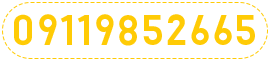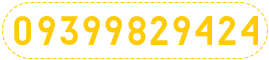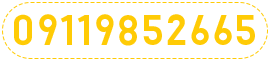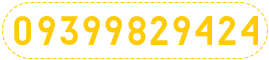سورس Arrays To Columns in Text Box به زبان ویژوال بیسیک6
- تاریخ :
- دسته بندی : آموزشگاه / سورس ویژوال بیسیک 6
- بـازدید : 1870
- نظـرات : 0
- نـویسنده : مدیریت

سورس Arrays To Columns in Text Box به زبان ویژوال بیسیک6
Option Explicit
Private Declare Function SendMessage Lib _
"user32" Alias "SendMessageA" (ByVal hwnd As Long, _
ByVal wMsg As Long, ByVal wParam As Long, _
lParam As Any) As Long
Private Const EM_SETTABSTOPS = &HCB
Private Sub Form_Load()
Dim ColumnArray() As String, Row As Integer, Col As Integer
ReDim ColumnArray(6, 2) 'for 6 lines and 2 columns
'Change based on your needs
'Add Data to Array
For Row = 0 To UBound(ColumnArray, 1)
For Col = 0 To UBound(ColumnArray, 2)
ColumnArray(Row, Col) = Row & Col
Next
Text1.Text = Text1.Text + vbCrLf 'New Line
Next
'then clear the textbox and Print the array
Text1.Text = ""
'Set tab stops to ensure data is evenly spaced.
'values you pass depend on the length of the data
'This is not really necessary in this example
'because length of data in each column is the same
'but may be necessary in other cases
SetTBTabStops Text1, 40, 80, 120
For Row = 0 To UBound(ColumnArray, 1)
For Col = 0 To UBound(ColumnArray, 2)
Text1.Text = Text1.Text & ColumnArray(Row, Col) & _
vbTab
Next
Text1.Text = Text1.Text + vbCrLf 'New Line
Next
End Sub
Public Function SetTBTabStops(TB As Object, _
ParamArray TabStops()) As Boolean
'From http://www.freevbcode.com/ShowCode.ASP?ID=136
Dim alTabStops() As Long
Dim lCtr As Long
Dim lColumns As Long
Dim lRet As Long
On Error GoTo errorhandler:
ReDim alTabStops(UBound(TabStops)) As Long
For lCtr = 0 To UBound(TabStops)
alTabStops(lCtr) = TabStops(lCtr)
Next
lColumns = UBound(alTabStops) + 1
lRet = SendMessage(TB.hwnd, EM_SETTABSTOPS, _
lColumns, alTabStops(0))
SetTBTabStops = (lRet = 0)
Exit Function
errorhandler:
SetTBTabStops = False
End Function